NetBox
Peering Manager has a little integration with NetBox to improve workflows regarding devices (routers). In most cases, users of NetBox will prefer to avoid duplicating data from NetBox. For this particular reason, two approaches are proposed to users.
- When creating or deleting a router, and when using
NETBOX_API,NETBOX_API_TOKENwith a valid values, Peering Manager will propose to the user to select NetBox device from a dropdown list. This only create a link between the two sources of truth in a very basic way. - Another more advanced integration, that can only works if the first one is
also active, is to point a NetBox webhook on one of Peering Manager's API
endpoint. In this way, Peering Manager will be able to create/update/delete
devices based on what NetBox will send. An example of NetBox' webhook is
displayed below. The webhook method must be
POST, the URL must point to/api/peering/routers/update-from-netbox/and additional headers must contain the authentication header likeAuthorization: Token <the token>.
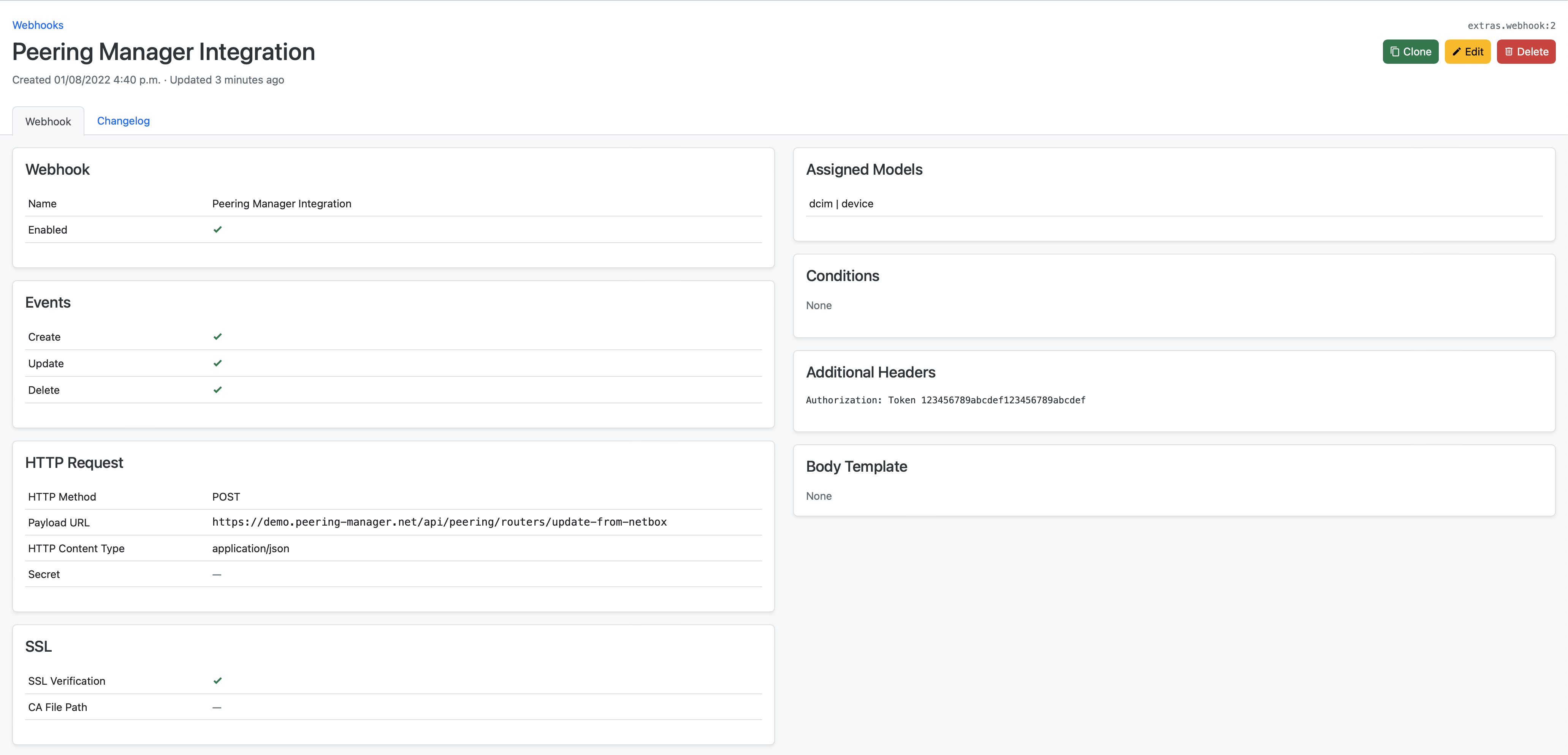
Example of required minimal data for the webhook integration to work (other data won't be used, if included):
{
"event": "deleted",
"data": {
"id": 1,
"display": "etz-router01.as201281.net",
"name": "etz-router01.as201281.net",
"device_role": {
"id": 7,
"url": "/api/dcim/device-roles/7/",
"display": "Router",
"name": "Router",
"slug": "router"
},
"platform": {
"id": 3,
"url": "/api/dcim/platforms/3/",
"display": "Juniper Junos",
"name": "Juniper Junos",
"slug": "juniper-junos"
},
"status": {
"value": "active",
"label": "Active"
},
"local_context_data": null
}
}
Note that these integrations haven't been tested with Nautobot.